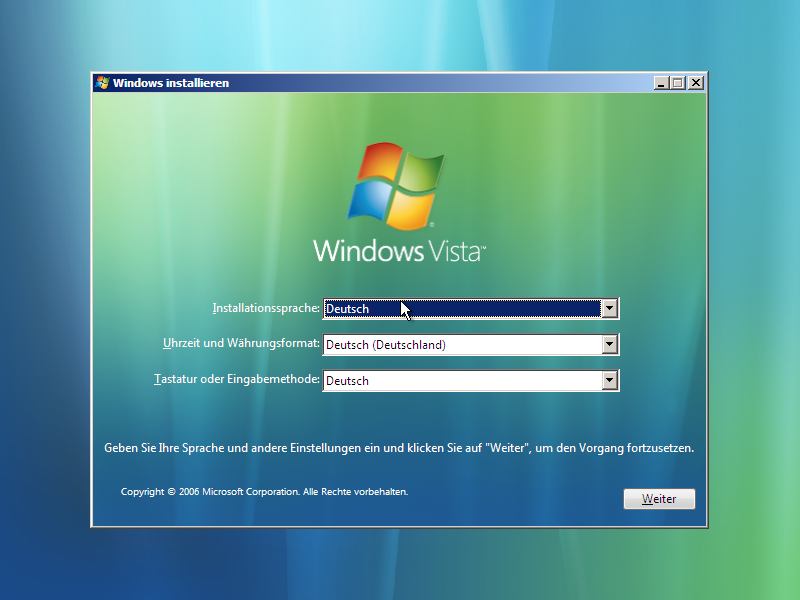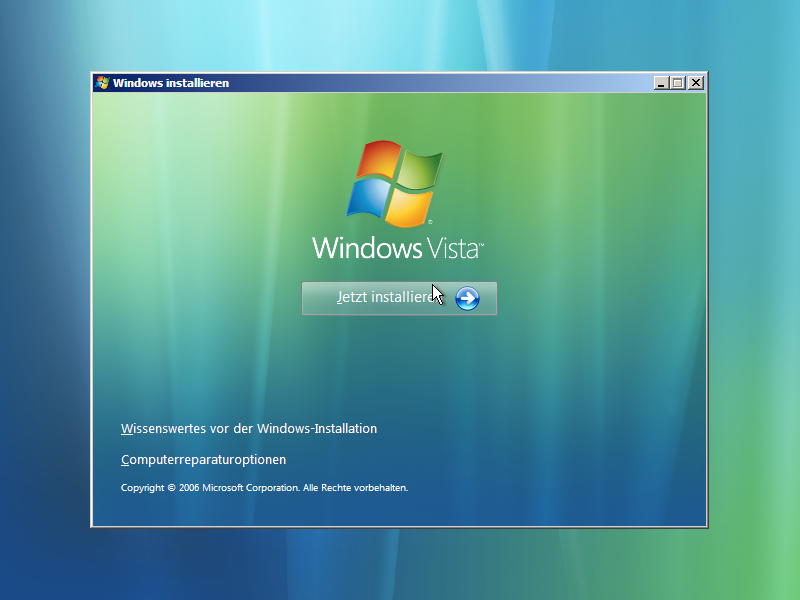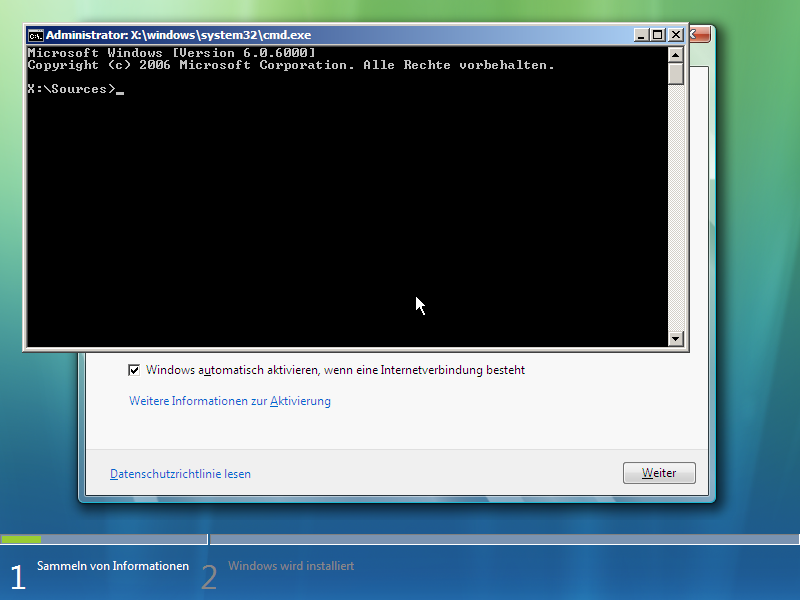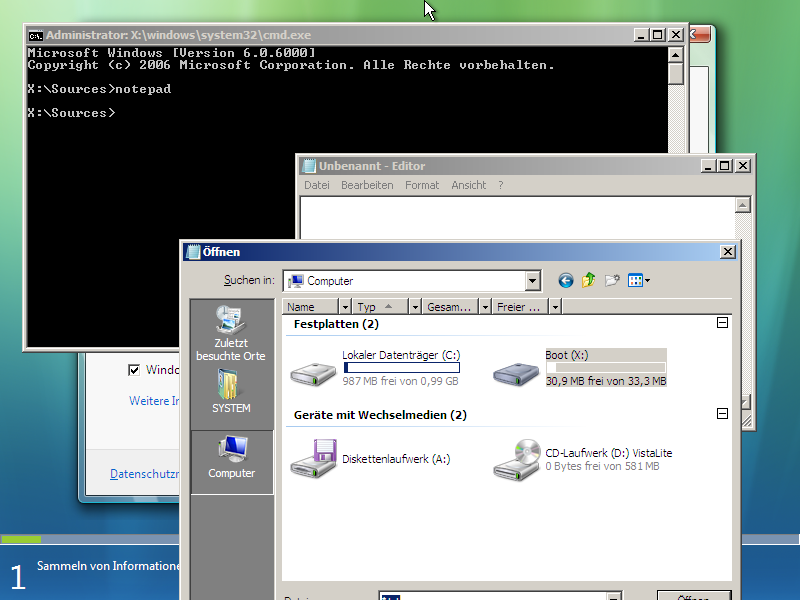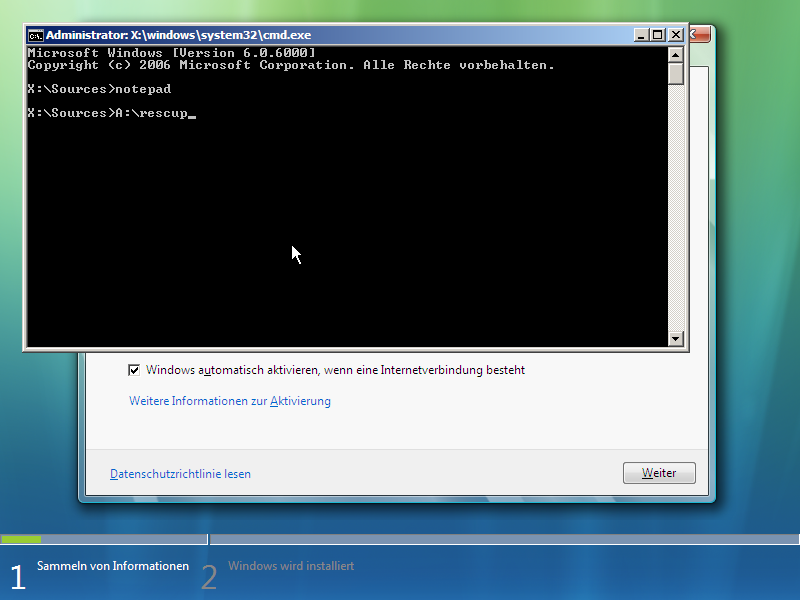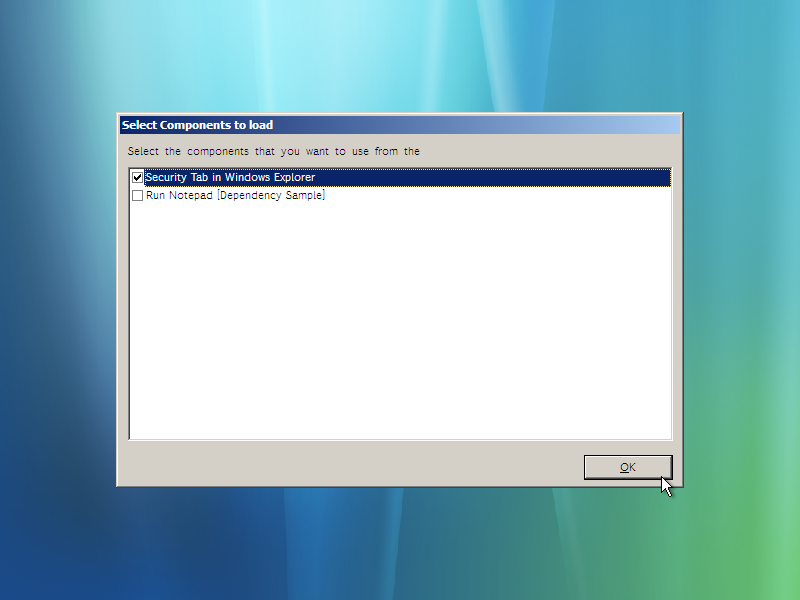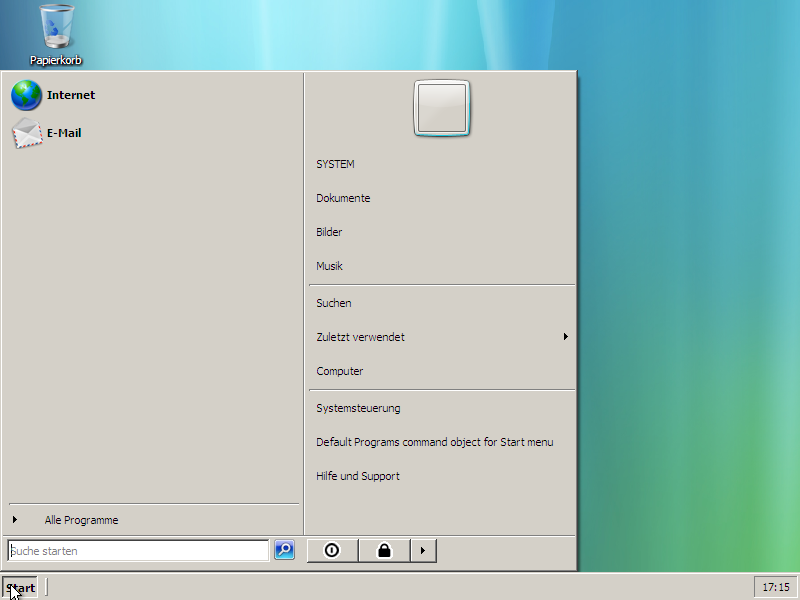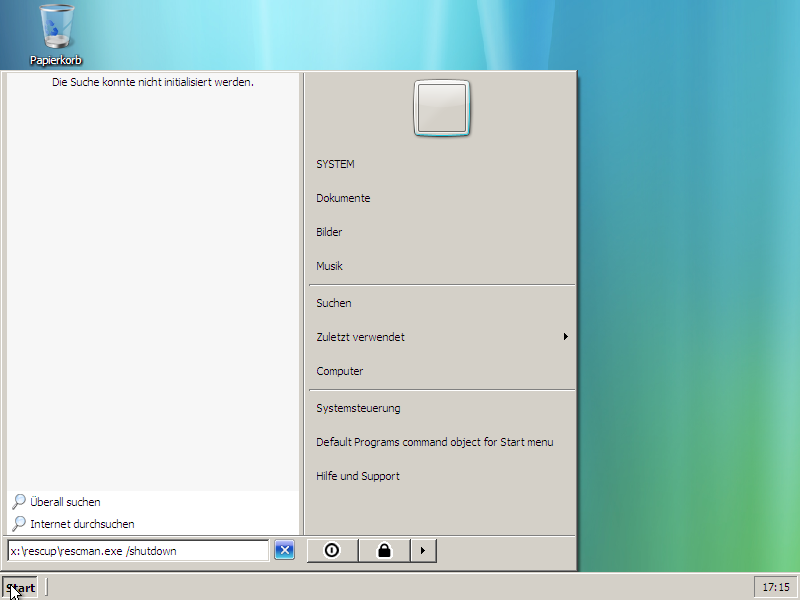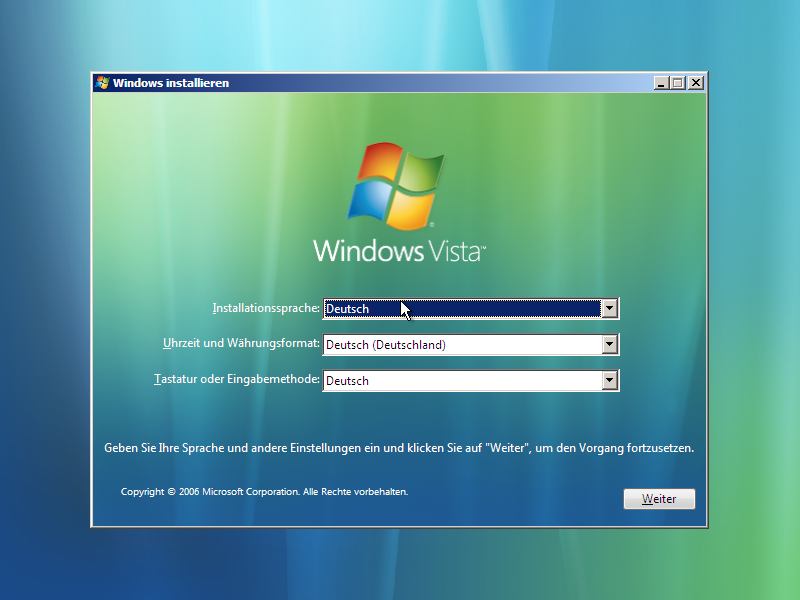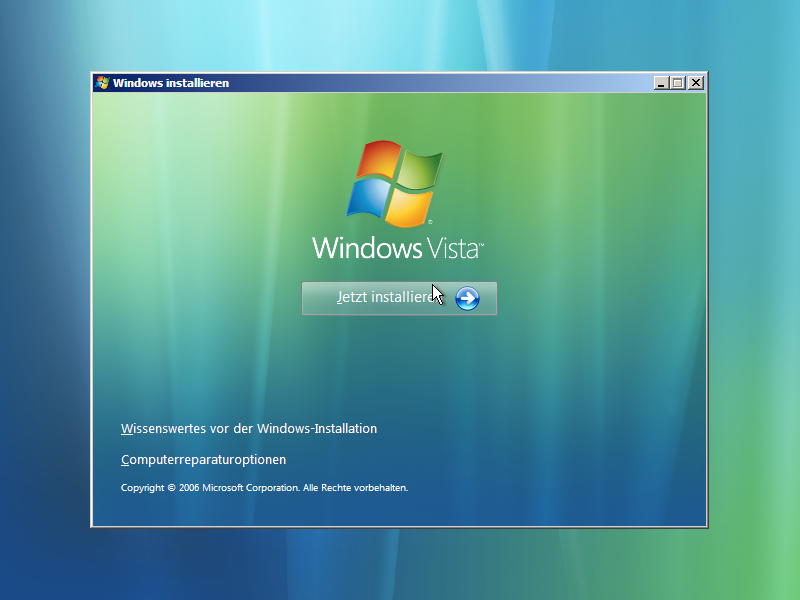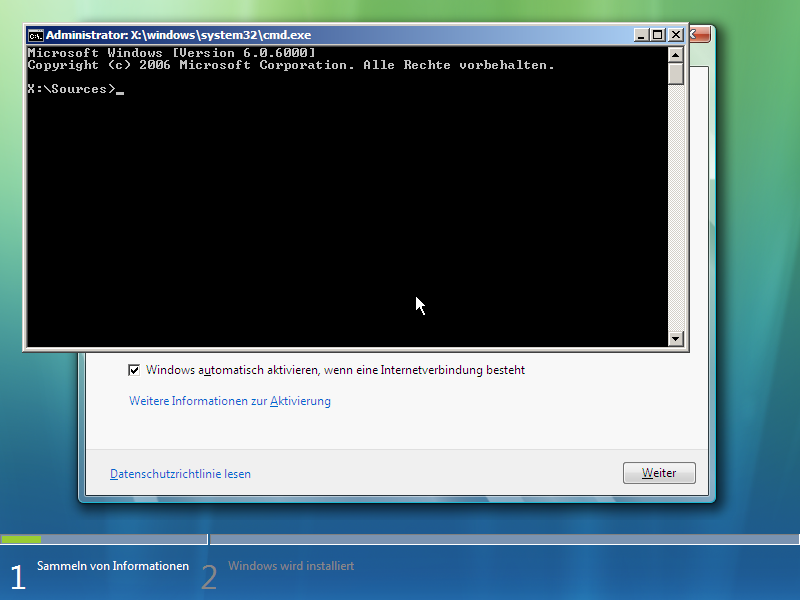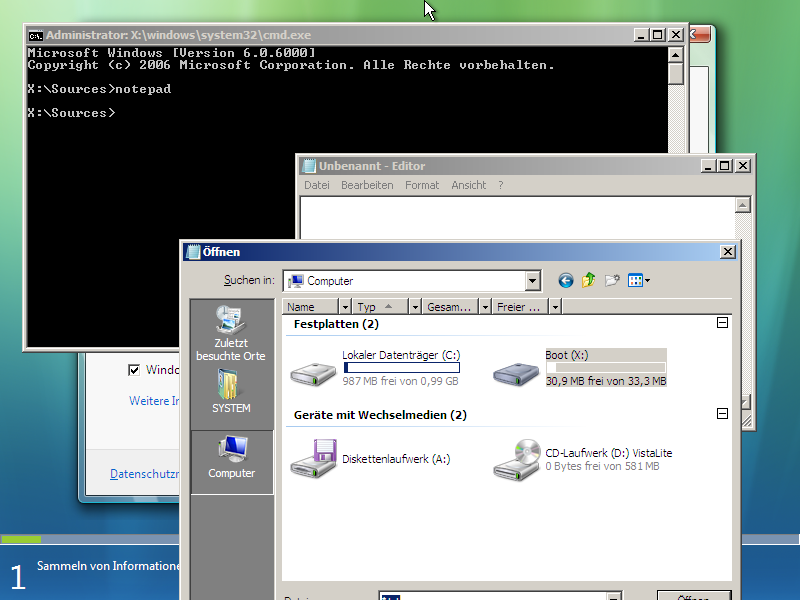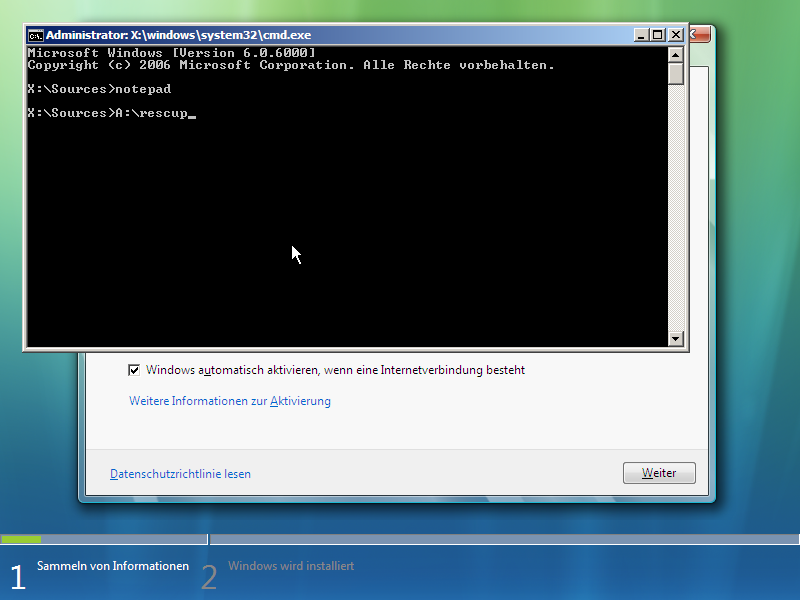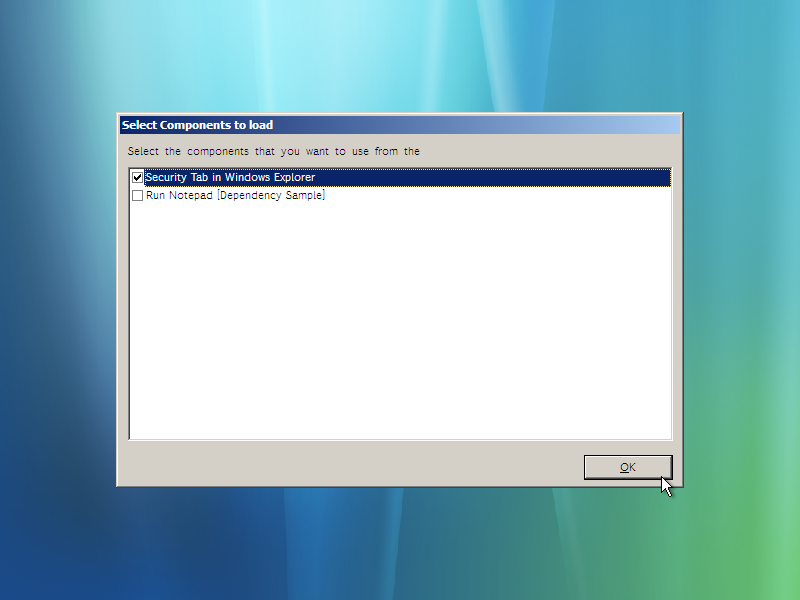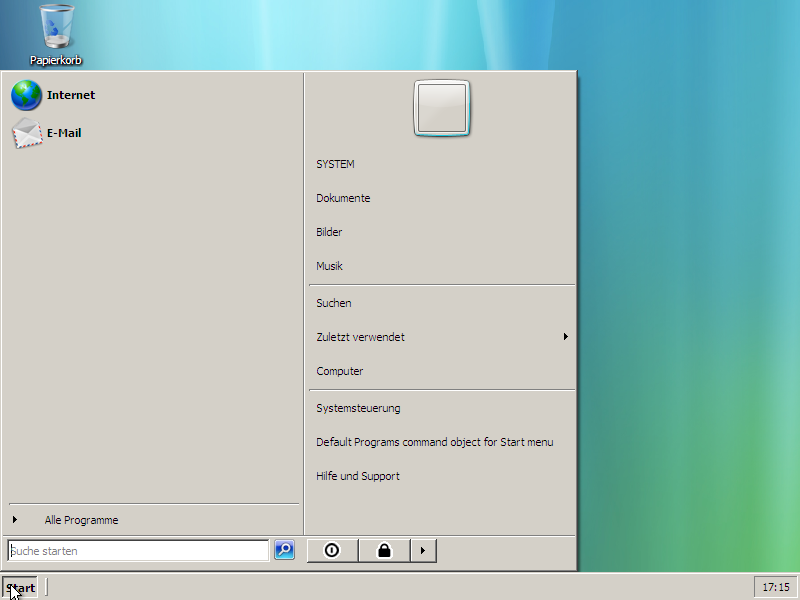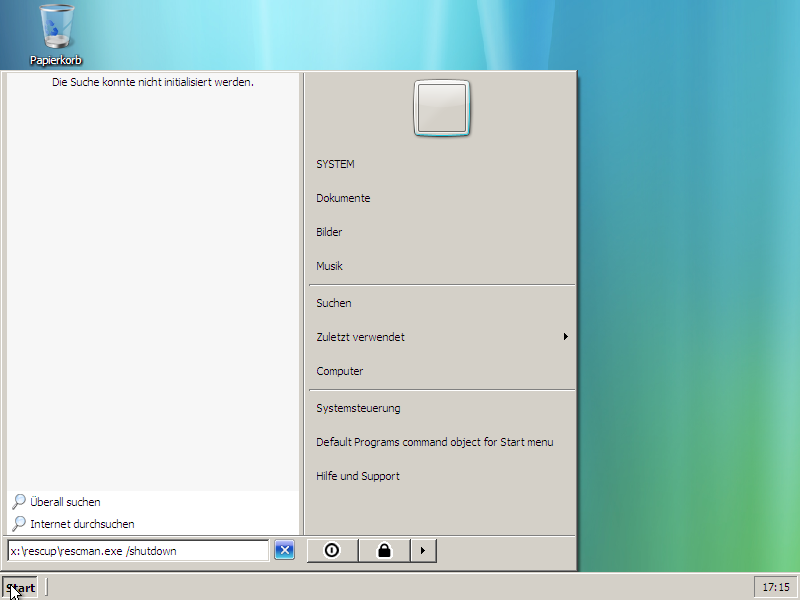LiVista Rescup
What is LiVista Rescup?
LiVista Rescup is a program that you can store on a USB pen drive or
floppy disk and run from within the Vista Setup. It will automagically
load a nice environment (with taskbar, explorer etc.) you can use as a
rescue system.
Information about LiVista Rescup
Blog -
Thread in BootLand Forum -
Downloads
Usage
- Copy rescup.bat and rescup.dat onto a USB stick or onto a floppy
drive.
- Boot Windows Vista Setup. When using an USB key, attach the USB key
before booting the setup. Wait until the welcome screen appears.
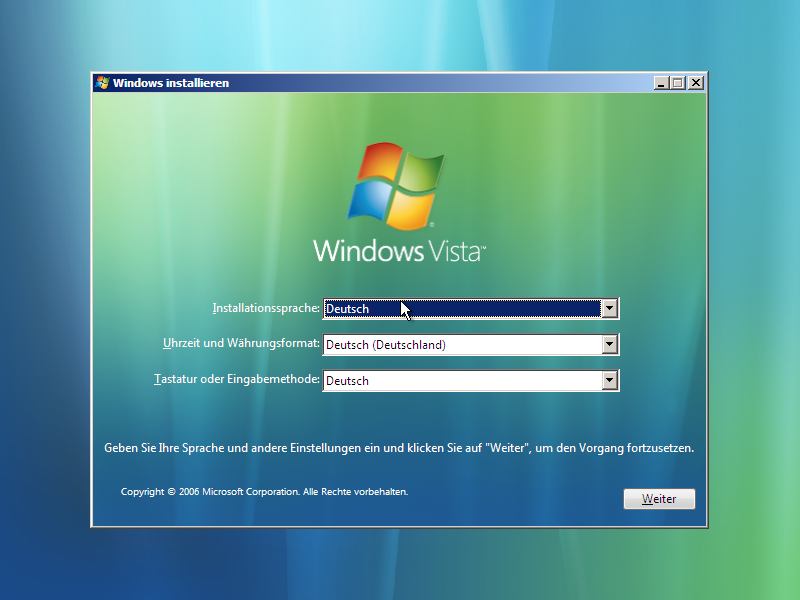
- Confirm the first two dialogs, by clicking "Next" and "Install Now".
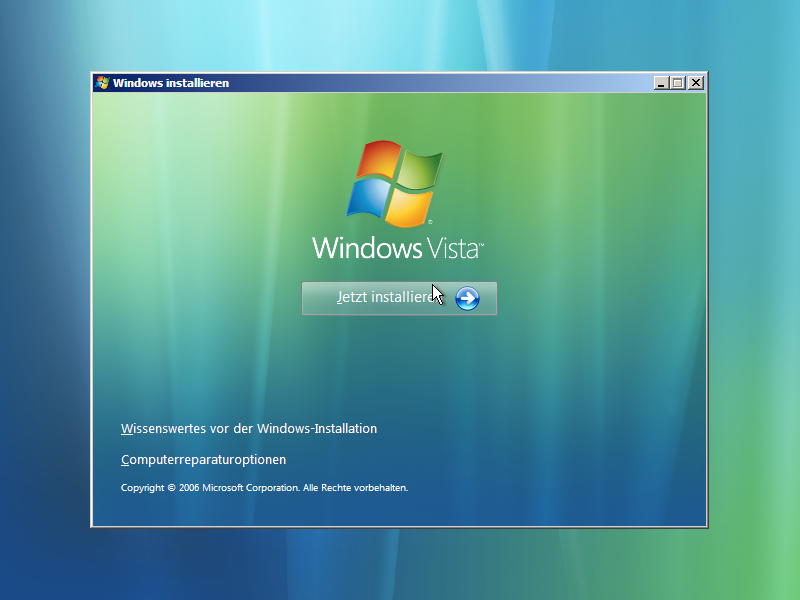
- The background changes color and the product key dialog appears.
- Now press Shift+F10.
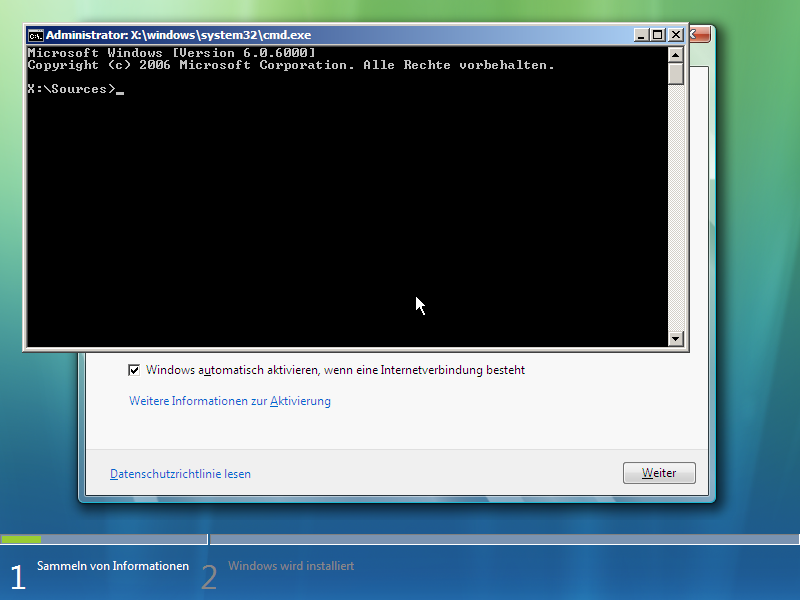
- You may now run notepad and use its File|Open command to determine
the drive letter of your USB stick. Close notepad again.
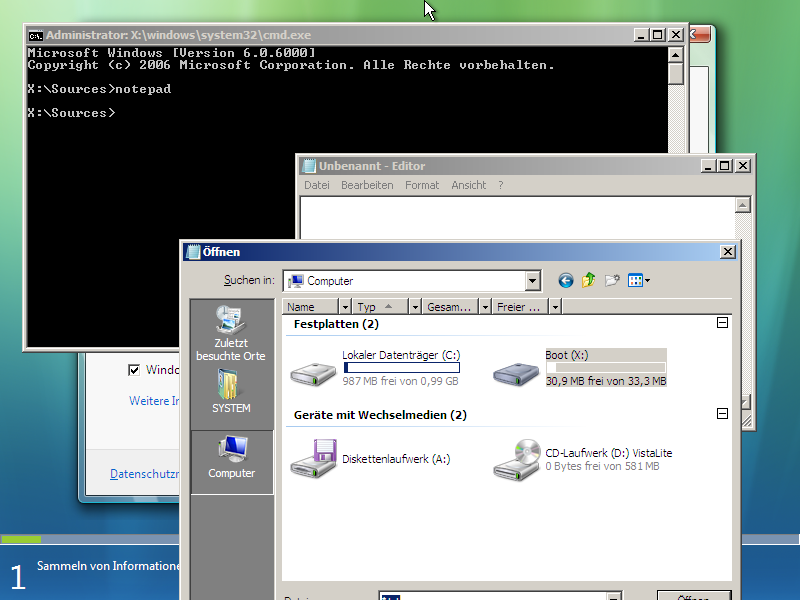
- When using a floppy, insert the floppy now and enter A:\rescup at the prompt.
When using an USB key, run L:\rescup at the prompt (replace the
drive letter appropriately)
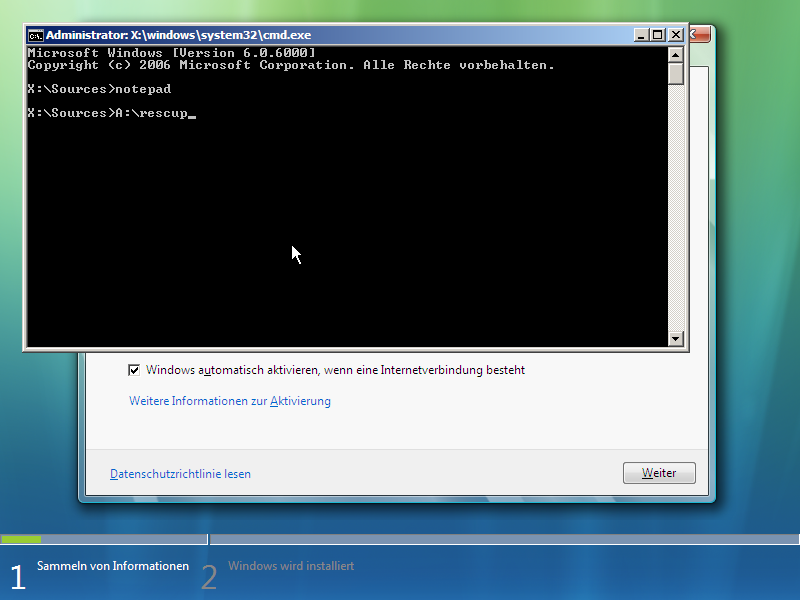
- Select the Edition of Windows Vista to use the files from and press OK.

- Select additional components to load and press OK.
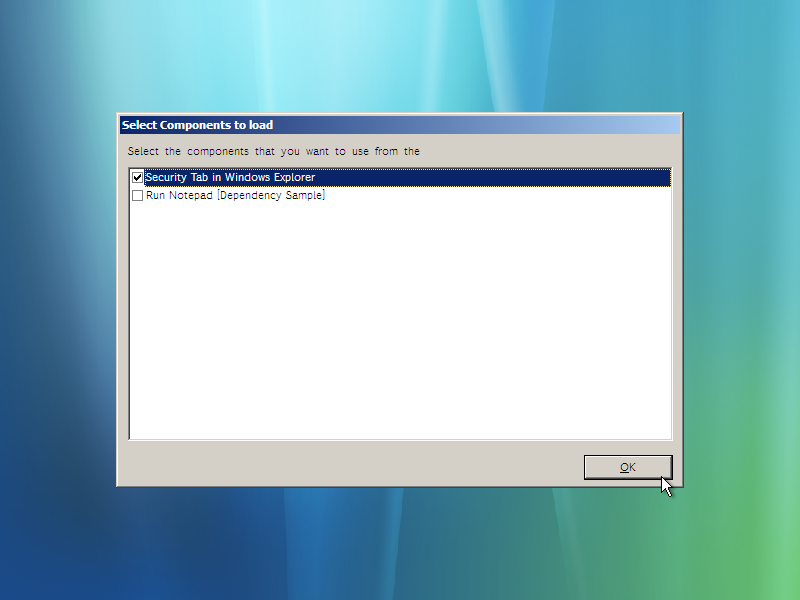
- Wait until you see the task bar appears
- You can now load an explorer by selecting "Computer" from the start menu.
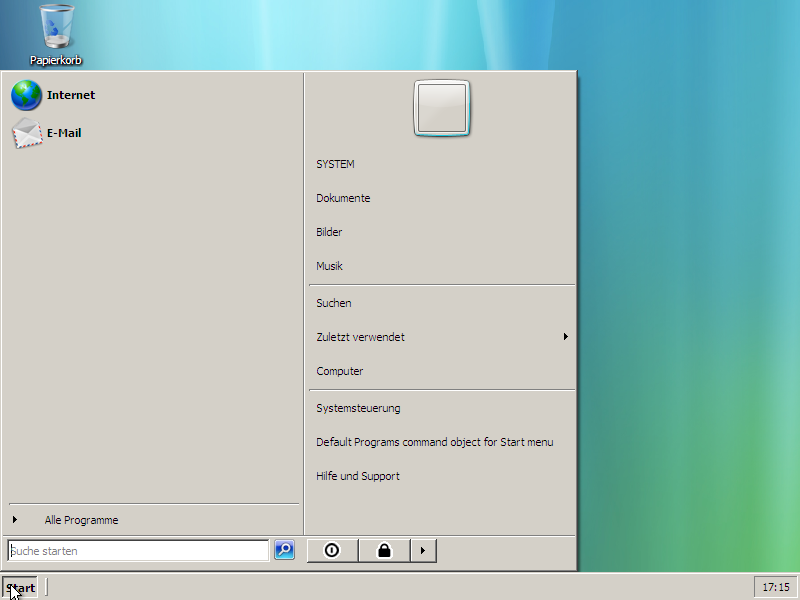
- You can also run any portable apps you have on your USB key.
- When finished with using the rescue system, open the start menu and
enter
x:\rescup\rescman.exe /shutdown
to shutdown the PC.
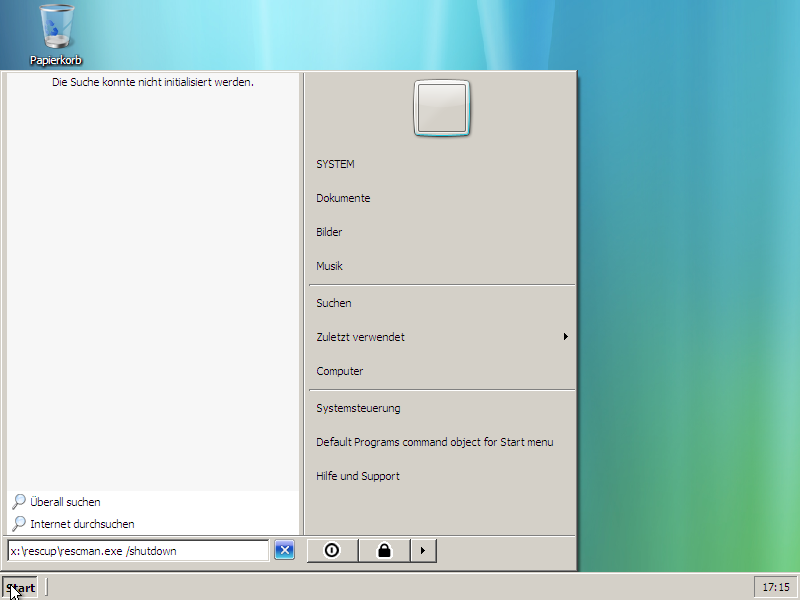
More information
If you have any questions or if you want to contribute, you can
contact me by email:
schierlm (at) users.sourceforge.net
Contributing
The source code for LiVista rescup is stored in a SVN repository; use
svn co https://rescup.svn.sourceforge.net/svnroot/rescup/trunk rescup
to checkout the latest version. You will need
7-Zip
installed to rebuild the rescup.dat. For
recompiling rescman.exe (not required unless you want to change it)
you will need Visual Basic 6.0.
The easiest (and most useful) way of contributing is to write your own
component int files and store them in the components directory. Then
re-run _make.bat to build the rescup.dat and test it in a VM (or on a
real machine if you prefer).
Send me your .ini files and I will commit them (or commit them to SVN
yourself if you have access).
You can also browse
the repository.
Sourceforge project page
is located here.